Gather Logs for Hyper Backup or Cloud Sync on Synology NAS
- Print
- DarkLight
Gather Logs for Hyper Backup or Cloud Sync on Synology NAS
- Print
- DarkLight
Article summary
Did you find this summary helpful?
Thank you for your feedback
You can use Synology Hyper Backup and Synology Cloud Sync with Backblaze B2 Cloud Storage.
This article provides the steps to gather Synology Cloud Sync logs for DiskStation Manager (DSM) 5.0 and above and Synology Router Manager (SRM) 1.0 and above.
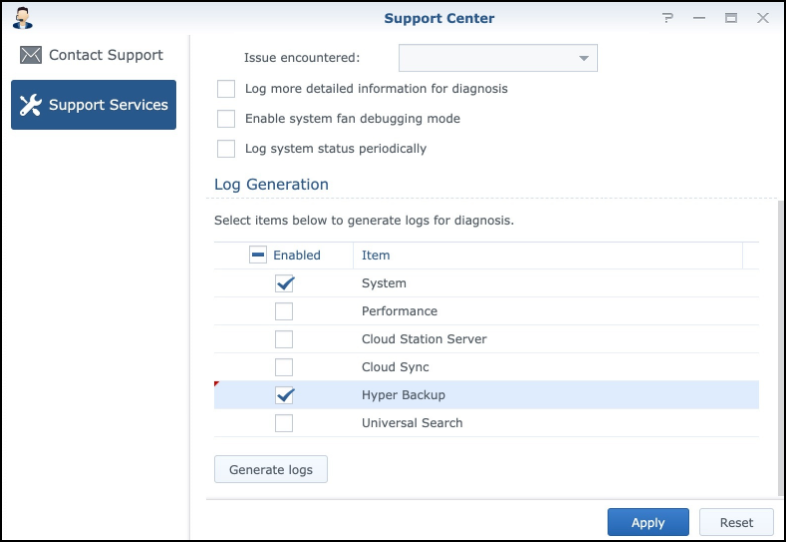
- Sign in to DSM or SRM with your default admin account.
- Click
 (menu), and click Support Center.
(menu), and click Support Center. - On the Support Center screen, click Support Services.
- In the Log Generation section, select Cloud Sync or Hyper Backup depending on the service that you use.
- Click Generate logs.
- Download and save the debug.dat file.
Was this article helpful?
