Remove a License from an Account
- Print
- DarkLight
Remove a License from an Account
- Print
- DarkLight
Article summary
Did you find this summary helpful?
Thank you for your feedback
If you have an unused license on your Backblaze Computer Backup account, you can remove it from your account to reduce your bill. If the license that you want to remove is associated with a backup, you must first remove the backup. For more information about deleting a backup, click here.
Note
This procedure does not apply to Business Groups. If your account uses Business Groups, any unused licenses are automatically deleted at the time of your next account renewal.
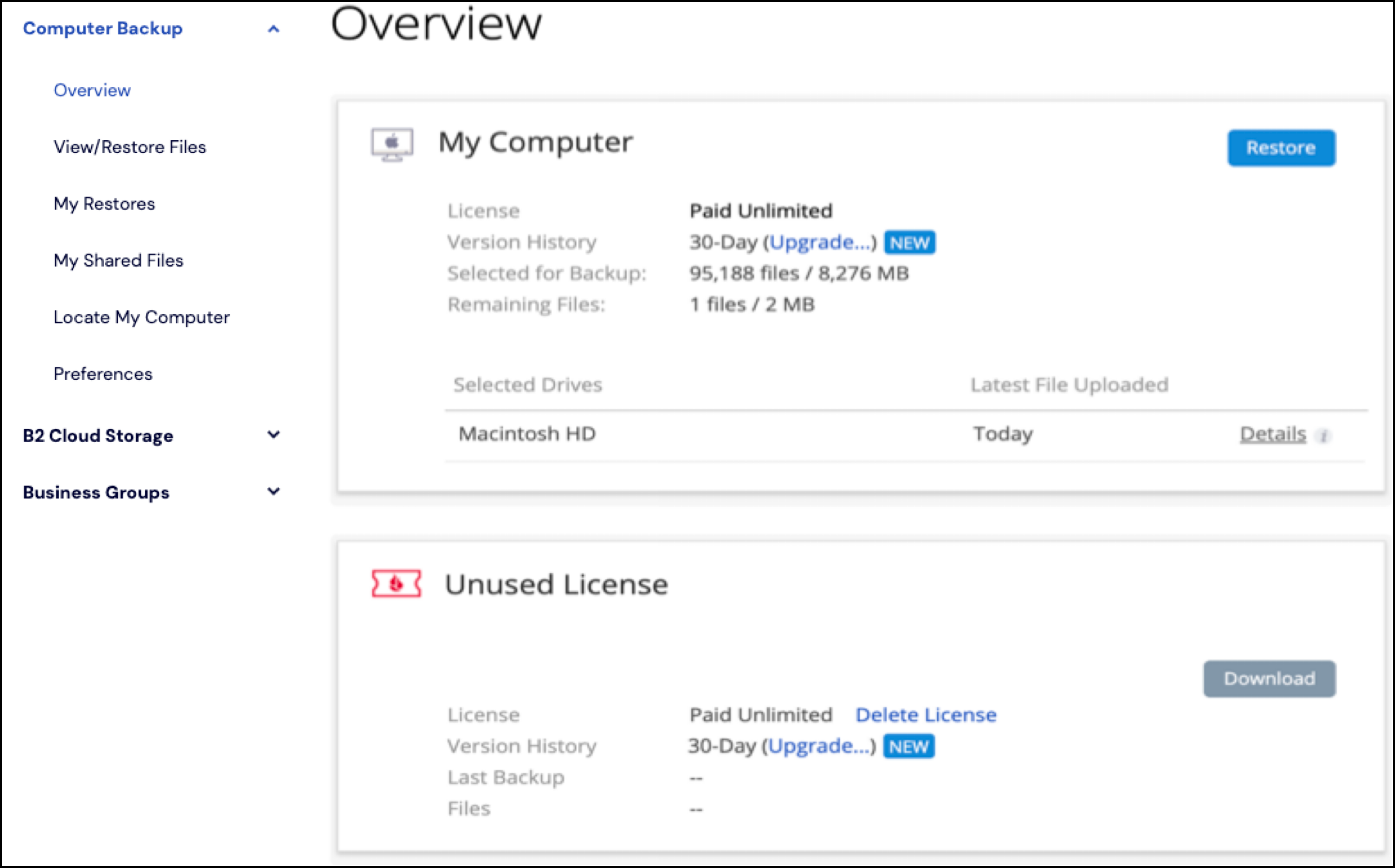
- Sign in to the Backblaze web console.
If there is an unused license on your account, it appears at the bottom of the Overview screen in the Unused License box. - Click Delete License.
- In the dialog, click Proceed unless you want to view the linked articles or contact Support.
- In the next dialog, click Delete License to confirm the action.
Was this article helpful?
