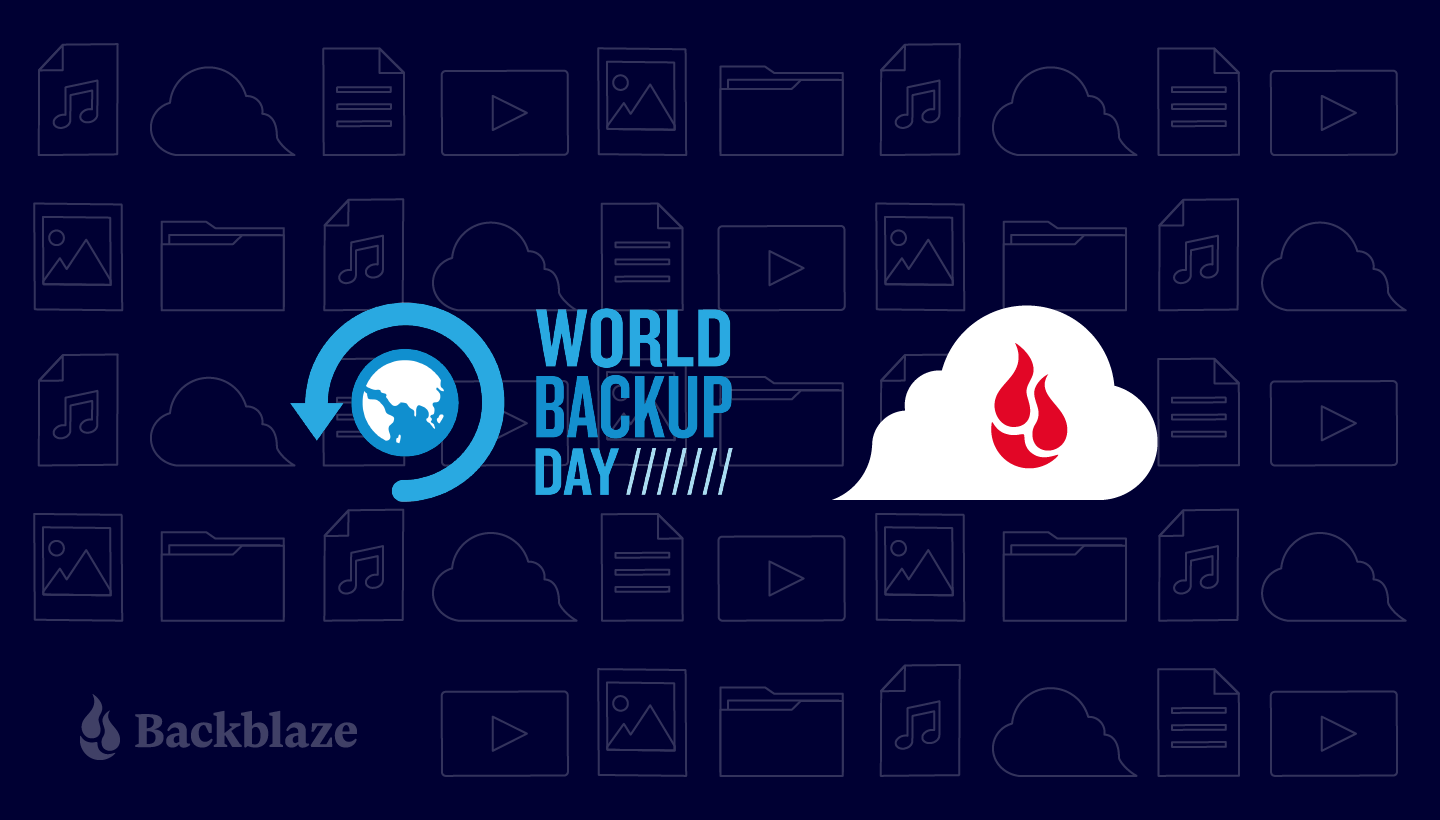
Everyone’s favorite holiday is fast approaching. That’s right: World Backup Day is just around the corner on March 31 (if you’re new to celebrating). Many moons ago, we got together with some like-minded champions of the backup lifestyle to encourage people to protect their data, and World Backup Day was born. In the past we’ve shared internal metrics on backup trends, advice for talking to your family about backups, and learnings from our yearly backup poll (stay tuned in June for more of those!).
This year to mark the occasion, we’re revisiting some tales of bullets dodged and backup victories. You’ll find no scary monsters here—no, these tales end happily. We like to call them ReStories—heartwarming sagas of folks who found a data lifeline. And we’re throwing in some tips and tricks to help you protect your data, too.
Let’s take a walk down ReStory lane.
Rising From the Ashes of the Marshall Fire Crisis
In 2021, the Marshall Fire left many in despair, but for Christopher G., it was a test of foresight. “A lifetime of memories were kept in my data, and years before this I decided to get a permanent backup solution,” Christopher shared. When disaster struck, Christopher lost his data—including his on-site backup copies—but he remembered he had an off-site backup stored in the cloud with Backblaze. He initiated a restore, and we sent hard drives with everything he needed to get his precious memories back.
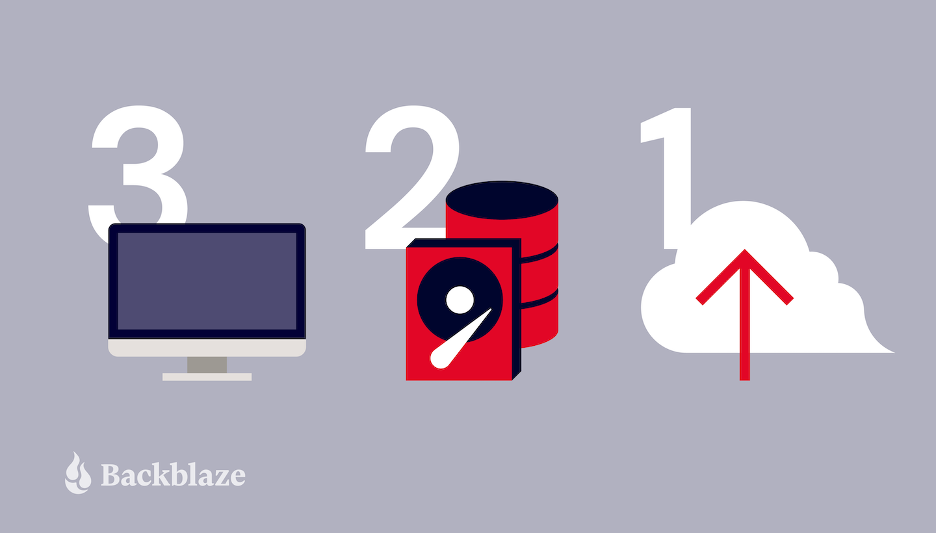
Tip 1: Mitigate Risks With 3-2-1 Backups
Christopher’s story is a powerful testament to being prepared with a 3-2-1 backup strategy, which means keeping three copies of your data on two different media with one stored off-site (and preferably in the cloud). When two copies of his data were wiped out by the Marshall fire, he could rely on his third copy to restore all of the data, including years of photos and important documents.
School District Protects Data for 23,000 Students
Bethel School District had 200 servers and 125TB of data backed up by Rubrik, a backup software provider, to Amazon S3, but high costs were straining their budget—so much so that they had to shorten needed retention periods. They moved their backup copies from Amazon S3 to Backblaze B2, resulting in savings of 75%, which allowed them the budget flexibility to reinstate longer retention times and better protect their data from the threat of ransomware.
It was really a couple clicks, about five minutes worth of work, and we were pointed to Backblaze.
—Patrick Emerick, Senior Systems Engineer, Bethel School District
Tip 2: Plan for a Ransomware Attack Before It Happens
Ransomware attacks specifically targeting school districts and universities are on the rise—79% of institutions reported they were hit with ransomware in the past year. A ransomware attack is not a matter of if, but when, and that’s true whether you’re a school, university, business, or just someone who has data they care about. Take a cue from Bethel School District and take proactive measures to protect your business data from ransomware, like establishing retention periods that allow you to recover adequately in the event of an attack.
Backing Up Years of Research
The Caesar Kleberg Wildlife Research Institute at Texas A&M–Kingsville needed an endpoint backup solution to protect data on researchers’ laptops in the field and on-site, knowing researchers in the field don’t always follow protocols to the letter when it comes to saving their data. The Institute’s IT manager implemented Backblaze Computer Backup which gave him the ability to remotely manage faculty and staff backups. And he knows that, with no added fees, recoveries won’t be cost prohibitive.

Tip 3: Manage Backups Centrally
Whether you’re a remote employee or managing them, it can help to have tools like silent install, fine-grained access permissions, and management controls (at Backblaze, you can access all of these via Enterprise Control for Computer Backup). That way you can stay focused on what matters most instead of updating backup clients and fiddling with settings. Plus, you don’t have to worry about backups being accidentally deleted or tampered with.
Glenda B.’s Emotional Rescue: 20 Years of Memories Reclaimed
Losing decades of family photos can be devastating, a sentiment echoed by Glenda B.: “Several years ago my photos were all inexplicably deleted from my computer—20 years of family photos gone in an instant!” Some of them were on iCloud, but there were years of older photos that were only stored on her computer. Fortunately, she had very recently installed Backblaze Computer Backup, so all of her photos were safely backed up in the cloud. Glenda initiated a restore with Backblaze, restoring her files and her invaluable memories.
Tip 4: Sync Is Not Backup
If you’re like Glenda, your digital life is probably scattered across your computer, external hard drives, and multiple sync services from iCloud to Google Drive. Glenda’s story is an important lesson that sync is not backup. Sync services are great for sharing data and accessing it on multiple devices, but that doesn’t help you when you lose data that’s only stored on your computer or when you accidentally delete a file and don’t realize it. One of the drawbacks of using sync services as a backup is that data outside those services is vulnerable. And the fix for that vulnerability is to use a true backup service to protect all of your data.

What Happens When One-Third of Your Employees’ Machines Crash?
BELAY Solutions is a staffing company that connects organizations with virtual assistants, bookkeepers, website specialists, and social media managers. While performing scheduled system updates across BELAY’s fleet of Macs, nearly a third of the company’s machines crashed. After shipping out replacement laptops, the IT team empowered BELAY employees to use Backblaze Business Backup to recover their own data independently in a matter of minutes.
Our work is very time intensive, so our team can’t be offline for long—you always need reliable technical assets to support virtual assistants in the field.
—Cam Cox, IT Systems Administrator, BELAY Solutions
AJ’s Tech Misadventure: Averting a Digital Disaster
Upgrading your computer’s operating system is routine until it results in an accidental wipeout, as AJ found out. “In summer 2020, I accidentally wiped my external hard drive while downloading a copy of Windows 10,” he recounts. But thanks to Backblaze, AJ could redownload everything, salvaging irreplaceable files.
Rob D.’s Professional Life: Recovering Years of Work
For Rob D., a graphic designer, losing years of work to a computer crash was catastrophic. He woke up to the “dreaded blue screen of death” and despite efforts, only scattered metadata could be salvaged. But, Backblaze came to the rescue. “As a graphic designer, YEARS of design projects were gone in a flash. Clients…were not too pleased…Enter Backblaze,” Rob said. With a new hard drive filled with his backed up data, he experienced immense relief. “Can’t quite describe the feeling of relief I felt at that moment knowing that I was going to be ok. THANK YOU Backblaze!! I’m a customer for life!”

Tip 5: Reduce Downtime With Self-Serve Backup Solutions
Even tech savvy folks like AJ, Rob D., and the staff at BELAY solutions can get flustered when they suddenly lose their data or ability to work, so an easy restore process everyone can use themselves no matter their level of IT knowledge is essential for those high-stress situations. BELAY initially chose Backblaze for its simplicity and ease of use. “I’ve been able to help someone get their data back within five minutes. I don’t think that ever would have happened using our previous tool,” said Cam Cox, IT Systems Administrator. And, Backblaze user AJ relayed that having Backblaze was “worth every penny for the rapid restore process.”
Take the World Backup Day Pledge This Year
As we celebrate World Backup Day, let’s take a moment to recognize the critical role that data backup plays in safeguarding our digital assets against unforeseen threats. Whether you’re a business owner, an IT director, or an individual user, investing in robust backup solutions is an investment in resilience and peace of mind. By embracing proactive measures and leveraging technology to fortify our defenses, we can navigate the complexities of the digital age with confidence and resilience. We encourage you to take the World Backup Day pledge, feel free to reach out to us on socials, and check back in June to see the newest results of our yearly backup survey.




