- Print
- DarkLight
Back Up iCloud Drive
- Print
- DarkLight
To back up these files, download them to another local location where Backblaze can read them.
On a Mac, you can back up iCloud Drive files to Backblaze Computer Backup as long as the files are saved locally on your computer and are not stored solely on iCloud Drive remote servers.
For Windows, you can not currently back up iCloud Drive files to Backblaze Computer Backup. Windows regards the iCloud folder as a reparse point, and there is no way to disable this requirement within the application.
Disable iCloud Optimization (MacOS Sequoia)
You can check the settings on your computer to ensure that files are locally stored on your computer.

- Click
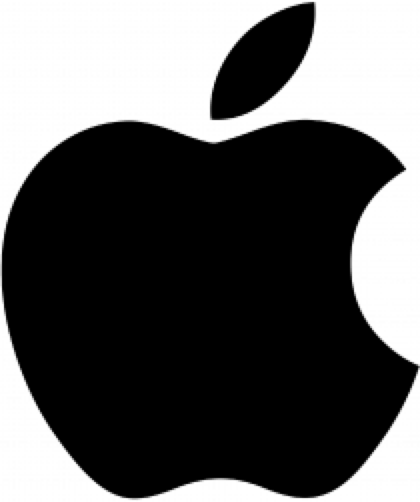 in the upper-left corner of your Mac screen.
in the upper-left corner of your Mac screen. - Click System Settings.
- Click your Apple Account.
- Click iCloud.
- Under Saved to iCloud, click Drive.
- Turn off the Optimize Mac Storage option.
- Click Done.
If you also turn off the Desktop & Documents Folders option, your files remain in iCloud Drive and a new Desktop and Documents folder is created on your Mac in the Home folder. You can move files from iCloud Drive to your Mac as you need them, or you can select all of your files and drag them to a new location creating a local copy of your files. For more information, see Apple's support documentation.
Disable iCloud Optimization (MacOS Sonoma or Earlier)
You can check the settings on your computer to ensure that files are locally stored on your computer.
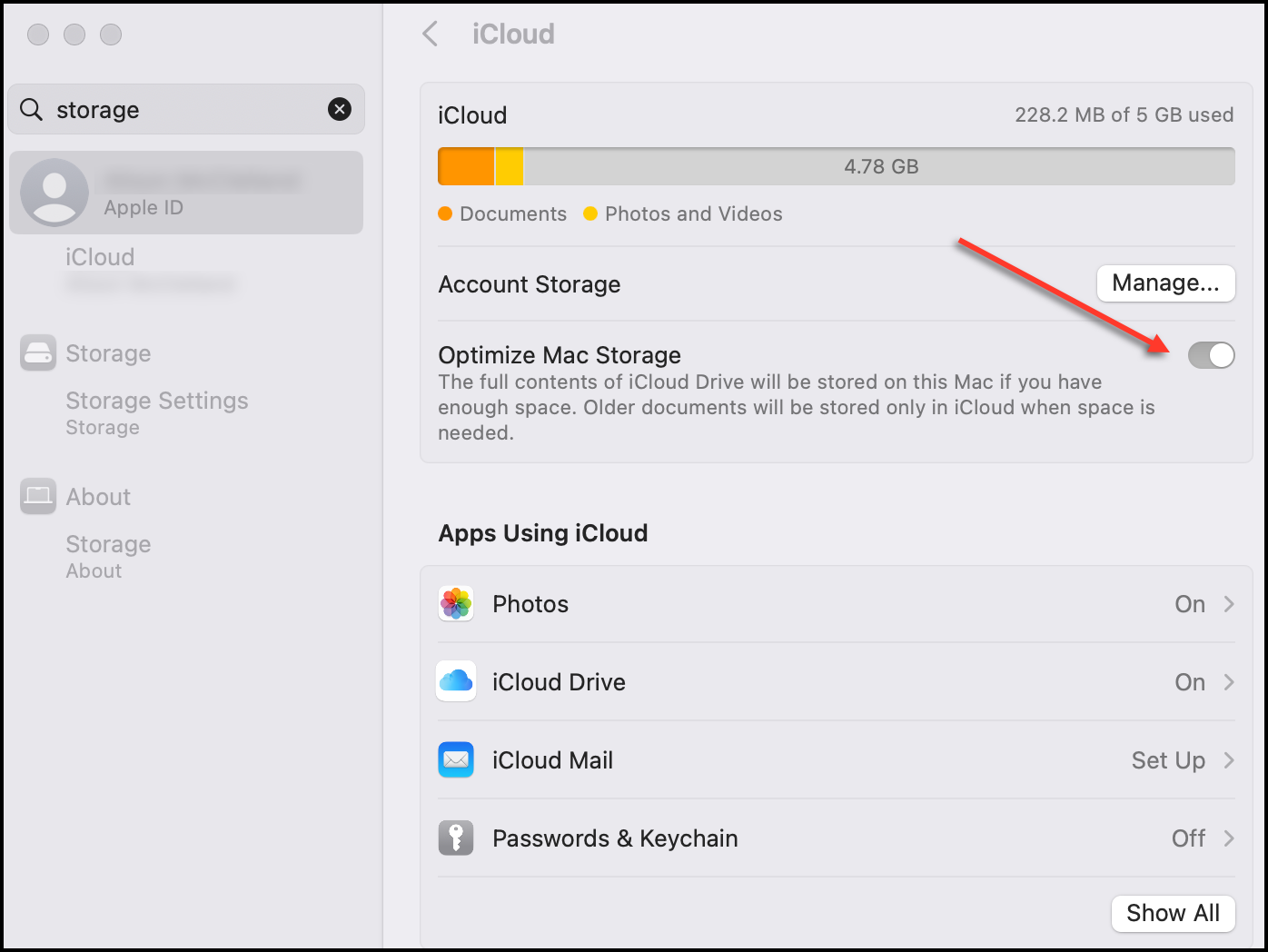
- Open System Settings on your computer.
- Open Apple ID.
- Select iCloud.
- Turn off the Optimize Mac Storage option.
Disable Storage Management Recommendations
Your Mac may have other settings enabled that can potentially remove files from your computer, preventing those files from backing up to Backblaze Computer Backup. You should disable these settings to ensure that all of your files remain on your computer and are able to back up.

- Open Storage Settings on your computer.
- Click Recommendations.
- Click Store in iCloud, and disable the options that could remove files from your computer.
- Click Optimize Storage, and disable the options that could remove files from your computer.
View Backed-up iCloud Drive Files
If you followed the above procedures to disable storage optimization, then all of your iCloud Drive files are locally stored on your computer. You can find them stored in their normal locations on your computer, and they will back up to Backblaze Computer Backup.
Any iCloud Drive files that are not synced from your local folders (for example, Documents or Desktop) can be found at /Users/[username]/Library/Mobile Documents/, and they should exist in this same location in your backup. As a note, /Users/[username]/Library/ is usually a hidden folder on your computer, but it should show up normally in your backup.
For more information about verifying the files that are backed up to Backblaze Computer Backup, click here.
