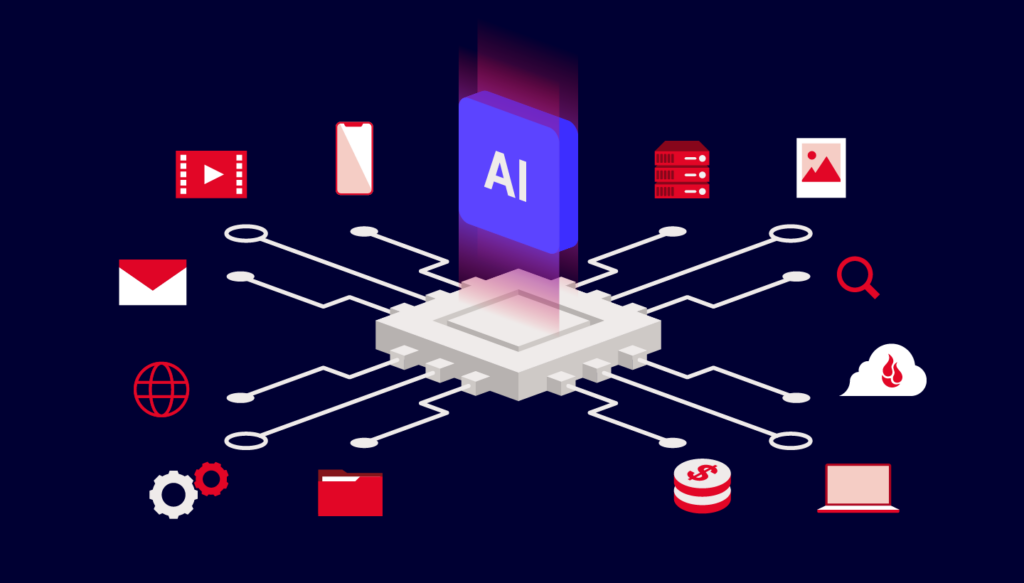
Folks, it’s an understatement to say that the explosion of AI has been a wild ride. And, like any new, high-impact technology, the market initially floods with new companies. The normal lifecycle, of course, is that money is invested, companies are built, and then there will be winners and losers as the market narrows. Exciting times.
That said, we thought it was a good time to take you back to the practical side of things. One of the most pressing questions these days is how businesses may want to use AI in their existing or future processes, what options exist, and which strategies and tools are likely to survive long term.
We can’t predict who will sink or swim in the AI race—we might be able to help folks predict drive failure, but the Backblaze Crystal Ball (™) is not on our roadmap—so let’s talk about what we know. Things will change over time, and some of the tools we’ve included on this list will likely go away. And, as we fully expect all of you to have strong opinions, let us know what you’re using, which tools we may have missed, and why we’re wrong in the comments section.
Tools Businesses Can Implement Today (and the Problems They Solve)
As AI has become more accessible, we’ve seen it touted as either standalone tools or incorporated into existing software. It’s probably easiest to think about them in terms of the problems they solve, so here is a non-inclusive list.
The Large Language Model (LLM) “Everything Bot”
LLMs are useful in generative AI tasks because they work largely on a model of association. They intake huge amounts of data, use that to learn associations between ideas and words, and then use those learnings to perform tasks like creating copy or natural language search. That makes them great for a generalized use case (an “everything bot”) but it’s important to note that it’s not the only—or best—model for all AI/ML tasks.
These generative AI models are designed to be talked to in whatever way suits the querier best, and are generally accessed via browser. That’s not to say that the models behind them aren’t being incorporated elsewhere in things like chat bots or search, but that they stand alone and can be identified easily.
ChatGPT
In many ways, ChatGPT is the tool that broke the dam. It’s a large language model (LLM) whose multi-faceted capabilities were easily apparent and translatable across both business and consumer markets. Never say it came from nowhere, however: OpenAI and Microsoft Azure have been in cahoots for years creating the tool that (ahem) broke the internet.
Google Gemini, née Google Bard
It’s undeniable that Google has been on the front lines of AI/ML for quite some time. Some experts even say that their networks are the best poised to build a sustainable AI architecture. So why is OpenAI’s ChatGPT the tool on everyone’s mind? Simply put, Google has had difficulty commercializing their AI product—until, that is, they announced Google Gemini, and folks took notice. Google Gemini represents a strong contender for the type of function that we all enjoy from ChatGPT, powered by all the infrastructure and research they’re already known for.
Machine Learning (ML)
ML tasks cover a wide range of possibilities. When you’re looking to build an algorithm yourself, however, you don’t have to start from ground zero. There are robust, open source communities that offer pre-trained models, community support, integration with cloud storage, access to large datasets, and more.
- TensorFlow: TensorFlow was originally developed by Google for internal research and production. It supports various programming languages like C++, Python, and Java, and is designed to scale easily from research to development.
- PyTorch: PyTorch, on the other hand, is built for rapid prototyping and experimentation, and is primarily built for Python. That makes the learning curve for most devs much shorter, and lots of folks will layer it with Keras for additional API support (without sacrificing the speed and lower-level control of PyTorch).
Given the amount of flexibility in having an open source library, you see all sorts of things being built. A photo management company might grab a facial recognition algorithm, for instance, or use another to help order the parameters and hyperparameters of the algorithm. Think of it like wanting to build a table, but making the hammer and nails instead of purchasing your own.
Building Products With AI
You may also want or need to invest more resources—maybe you want to add AI to your existing product. In that scenario, you might hire an AI consultant to help you design, build, and train the algorithm, buy processing power from CoreWeave or Google, and store your data on-premises or in cloud storage.
In reality, most companies will likely do a mix of things depending on how they operate and what they offer. The biggest thing I’m trying to get at by presenting these scenarios, however, is that most people likely won’t set up their own large scale infrastructure, instead relying on inference tools. And, there’s something of a distinction to be made between whether you’re using tools designed to create efficiencies in your business versus whether you’re creating or incorporating AI/ML into your products.
Data Analytics
Without being too contentions, data analytics is one of the most powerful applications of AI/ML. While we measly humans may still need to provide context to make sense of the identified patterns, computers are excellent at identifying them more quickly and accurately than we could ever dream. If you’re looking to crunch serious numbers, these two tools will come in handy.
- Snowflake: Snowflake is a cloud-based data as a service (DaaS) company that specializes in data warehouses, data lakes, and data analytics. They provide a flexible, integration-friendly platform with options for both developing your own data tools or using built-out options. Loved by devs and business leaders alike, Snowflake is a powerhouse platform that supports big names and diverse customers such as AT&T, Netflix, Capital One, Canva, and Bumble.
- Looker: Looker is a business intelligence (BI) platform powered by Google. It’s a good example of a platform that takes the core functionalities of a product we’re already used to and layering on AI to make them more powerful. So, while BI platforms have long had robust data management and visualization capabilities, they can now do things like use natural language search or get automated data insights.
Development and Security
It’s no secret that one of the biggest pain points in the world of tech is having enough developers and having enough high quality ones, at that. It’s pushed the tech industry to work internationally, driven the creation of coding schools that train folks within six months, and compelled people to come up with codeless or low-code platforms that users of different skill levels can use. This also makes it one of the prime opportunities for the assistance of AI.
- GitHub Copilot: Even if you’re not in tech or working as a developer, you’ve likely heard of GitHub. Started in 2007 and officially launched in 2008, it’s a bit hard to imagine coding before it existed as the de facto center to find, share, and collaborate on code in a public forum. Now, they’re responsible for GitHub Copilot, which allows devs to generate code with a simple query. As with all generative tools, however, users should double check for accuracy and bias, and make sure to consider privacy, legal, and ethical concerns while using the tool.
Customer Experience and Marketing
Customer relationship management (CRM) tools assist businesses in effectively communicating with their customers and audiences. You use them to glean insights as broadly as trends in how you’re finding and converting leads to customers, or as granular as a single users’ interactions with marketing emails. A well-honed CRM means being able to serve your target and existing customers effectively.
- Hubspot and Salesforce Einstein: Two of the largest CRM platforms on the market, these tools are designed to make everything from email to marketing emails to lead scoring to customer service interactions easy. AI has started popping up in almost every function offered, including social media post generation, support ticket routing, website personalization suggestions, and more.
Operations, Productivity, and Efficiency
These kinds of tools take onerous everyday tasks and make them easy. Internally, these kinds of tools can represent massive savings to your OpEx budget, letting you use your resources more effectively. And, given that some of them also make processes external to your org easier (like scheduling meetings with new leads), they can also contribute to new and ongoing revenue streams.
- Loom: Loom is a specialized tool designed to make screen recording and subsequent video editing easy. Given how much time it takes to make video content, Loom’s targeting of this once-difficult task has certainly saved time and increased collaboration. Loom includes things like filler word and silence removal, auto-generating chapters with timestamps, summarizing the video, and so on. All features are designed for easy sharing and ingesting of data across video and text mediums.
- Calendly: Speaking of collaboration, remember how many emails it used to take to schedule a meeting, particularly if the person was external to your company? How about when you were working a conference and wanted to give a new lead an easy way to get on your calendar? And, of course, there’s the joy of managing multiple inboxes. (Thanks, Calendly. You changed my life.) Moving into the AI future, Calendly is doing similar small but mighty things: predicting your availability, detecting time zones, automating meeting schedules based on team member availability or round robin scheduling, cancellation insights, and more.
- Slack: Ah, Slack. Business experts have been trying for years to summarize the effect it’s had on workplace communication, and while it’s not the only tool on the market, it’s definitely a leader. Slack has been adding a variety of AI functions to its platform, including the ability to summarize channels, organize unreads, search and summarize messages—and then there’s all the work they’re doing with integrations rumored to be on the horizon, like creating meeting invite suggestions purely based on your mentioning “putting time on the calendar” in a message.
Creative and Design
Like coding and developer tools, creative of all kinds—image, video, copy—has long been a resource intensive task. These skills are not traditionally suited to corporate structures, and measuring whether one brand or another is better or worse is a complex process, though absolutely measurable and important. Generative AI, again like above, is giving teams the ability to create first drafts, or even train libraries, and then move the human oversight to a higher, more skilled, tier of work.
- Adobe and Figma: Both Adobe and Figma are reputable design collaboration tools. Though a merger was recently called off by both sides, both are incorporating AI to make it much, much easier to create images and video for all sorts of purposes. Generative AI means that large swaths of canvas can be filled by a generative tool that predicts background, for instance, or add stock versions of things like buildings with enough believability to fool a discerning eye. Video tools are still in beta, but early releases are impressive, to say the least. With the preview of OpenAI’s text-to-video model Sora making waves to the tune of a 7% drop in Adobe’s stock, video is the space to watch at the moment.
- Jasper and Copy.ai: Just like image generation above, these bots are also creating usable copy for tasks of all kinds. And, just like all generative tools, AI copywriters deliver a baseline level of quality best suited to some human oversight. As time goes on, how much oversight remains to be seen.
Tools for Today; Build for Tomorrow
At the end of this roundup, it’s worth noting that there are plenty of tools on the market, and we’ve just presented a few of the bigger names. Honestly, we had trouble narrowing the field of what to include so to speak—this very easily could have been a much longer article, or even a series of articles that delved into things we’re seeing within each use case. As we talked about in AI 101: Do the Dollars Make Sense? (and as you can clearly see here), there’s a great diversity of use cases, technological demands, and unexplored potential in the AI space—which means that companies have a variety of strategic options when deciding how to implement AI or machine learning.
Most businesses will find it easier and more in line with their business goals to adopt software as a service (SaaS) solutions that are either sold as a whole package or integrated into existing tools. These types of tools are great because they’re almost plug and play—you can skip training the model and go straight to using them for whatever task you need.
But, when you’re a hyperscaler and you’re talking about building infrastructure to support the processing and storage demands of the AI future, it’s a different scenario than when other types of businesses are talking about using or building an AI tool or algorithm specific to your business’ internal strategy or products. We’ve already seen that hyperscalers are going for broke in building data centers and processing hubs, investing in companies that are taking on different parts of the tech stack, and, of course, doing longer-term research and experimentation as well.
So, with a brave new world at our fingertips—being built as we’re interacting with it—the best thing for businesses to remember is that periods of rapid change offer opportunity, as long as you’re thoughtful about implementation. And, there are plenty of companies creating tools that make it easy to do just that.




